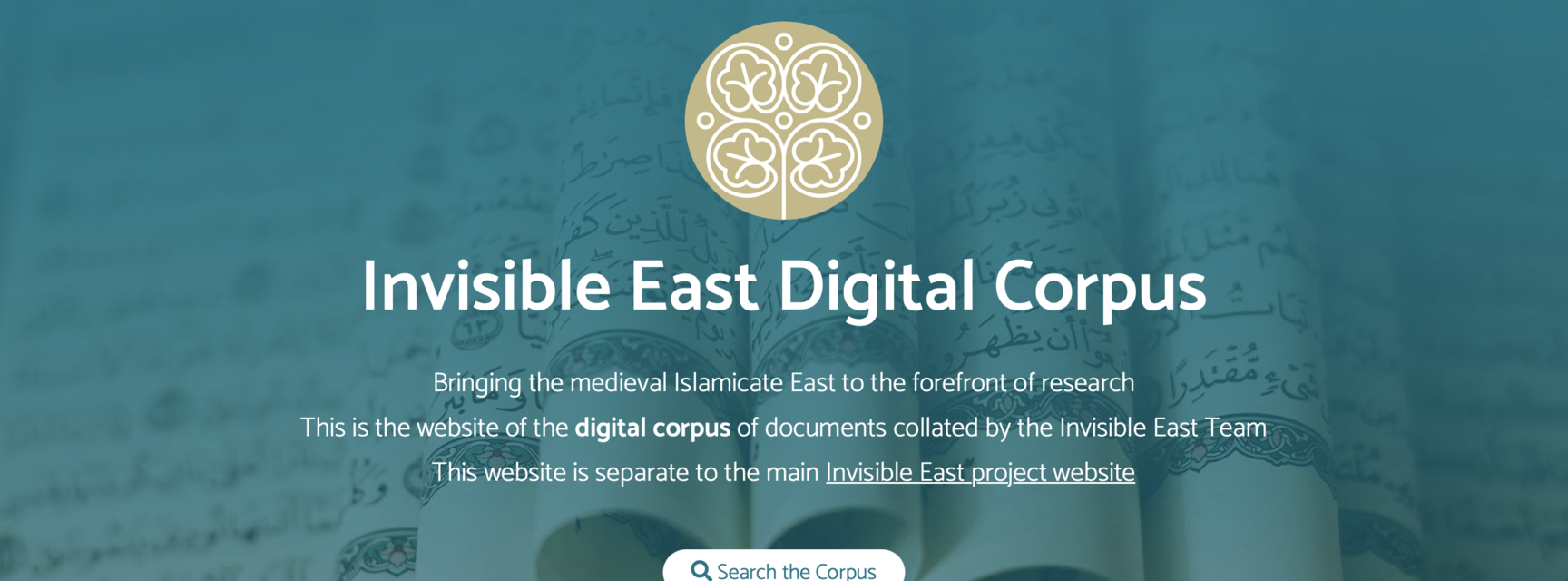How to Explore the Invisible East Digital Corpus (IEDC)
How to Explore the Invisible East Digital Corpus (IEDC)
by Edward Shawe-Taylor, January 2025
The Invisible East team is thrilled to announce that our digital corpus is now a treasure trove of nearly 1,000 documents from central Asia, written in a variety of languages, including New Persian, Judeo-Persian, Bactrian, and Arabic. Whether you're an amateur enthusiast or a seasoned professor, the Invisible East Digital Corpus (IEDC) is designed to be user-friendly and useful for all!
In this blog post, we will guide you through the ins and outs of using the IEDC effectively so that you can dive right into our collection and start exploring the rich, diverse history it offers.
Getting Started
The IEDC can be found at this address: invisible-east.org
Click on the link above and you’ll be taken to the home page. Select "Search the Corpus" to begin exploring!
Mastering the Search
At the IEDC, we’ve designed our search tools to be user-friendly. Whether you are a beginner or an expert, this step-by-step guide will help you navigate our corpus effectively.
Basic Search
This is our most basic search function:
-
Simply type a word or phrase into the search box, in English or the original language of the document.
-
Press "+" to add another search field.
-
Toggle between "or" for terms containing either entry, and "and" for texts containing both.
For example, if an agricultural historian was researching the history of wine-making in central Asia, they could simply type “vineyard” into the search box and see what came up!
These search results can then be organised according to IEDC’s different sorting options:
-
Shelfmark: organised alphanumerically by the holding institution or library.
-
Converted Gregorian Date: the document's production date in the Gregorian calendar.
-
IEDC Input Date: date of upload onto the Invisible East Digital Corpus.
-
Number of folios: the number of folios in a given text.
So if our historian was only interested in the most recent documents, they would simply select “Converted Gregorian Date” under "Sort by", and select “Descending” under “Sort direction”
Refining your search
You can also apply filters to your search. For example if you were only interested in documents which have images, you can select “has an image”. This function can also be used to remove documents which do not have a transcription or a translation.
The IEDC offers numerous filters to help you refine your searches and navigate our extensive corpus. Our key filters are as follows:
-
Primary Language: select from languages like New Persian, Arabic, Bactrian, and more.
-
Additional Languages: filter documents by additional languages that may be present in the text.
-
Collection: choose documents from specific collections.
-
Type of Text: administrative, legal, literary, etc.
-
Toponyms: select from specific geographical areas.
-
Gregorian Date (from/to): narrow down documents to specific time periods.
-
Writing Support: filter by the type of material the document is written on, such as parchment or paper.
-
Writing Support Details: get more specific about the writing material’s characteristics.
If you were a student of Arabic, for example, and wanted to have a go at reading some of the Arabic documents in our database, you would simply select “Arabic” from the “Primary language” menu, and only Arabic documents would appear.
You can also combine these filters together to further refine your search. If a professor with very specific interests wanted to search for administrative documents in New Persian from 12th-century Bandālīzh in Afghanistan, they would simply select “New Persian” under Primary Language, “Administrative” under Type of Text, “Bandālīzh" from our list of toponyms, and “12th Century CE” under Gregorian Date (from). They would then be met with all the documents in our corpus that meet this specific set of criteria.
Digging Deeper with Tags
Rather than searching based on contextual criteria such as language, date, or location, tags allow you to search by subject matter. Our tags are designed to encompass a wide range of scholarly interests. They have been arranged into the following categories:
-
Administrative, Military, and Legal Titles, Offices, and Processes: includes terms like amir, qadi, diwan, and other posts associated with Islamic institutional rule.
-
Agricultural Terms: covers items such as donkey, plough, wheat, barley, etc.
-
Currencies and Denominations: lists currencies like dinar and dirham.
-
Documentation Terms: refers to various types of documents and their specific terms.
-
Geographic Administrative Units: refers to taxable land areas and other administrative divisions.
-
Markings: includes scribal marks on the page and other unique notations.
-
Measurement Units: covers weights like mann or loads such as three donkey-loads.
-
Religions: encompasses references to Islam, Christianity, Zoroastrianism, and more.
Say, for example, a student was interested in the cultivation of sheep in central Asia. They could simply select “sheep” from the drop-down menu and all documents which pertain to sheep would appear.
These tags can be combined with the above filters. For example, an economic historian may be interested in the relative value of a dinar in the 12th century. They would simply select the relevant century, as above, and then select “dinar” under Currencies and Denominations tag list.
The IEDC provides users with endless scope to explore this fascinating corpus. Our database is an ever-growing archive of the day-to-day lives of people from a vibrant and historically rich region. Whether you’re an academic, a student, or just someone with a keen interest in history, there's something here for everyone.
If you’re curious to learn more about the Invisible East project, head over to our webpage. Here, you can delve into our mission, research, and meet the passionate team behind this initiative.
So, dive in and start exploring!
About the author
Edward Shawe-Taylor is Invisible East's Assistant Database Manager for our Digital Corpus. He is writing his thesis on medieval manuscripts of Jaḥiẓ’s Kitāb al-Ḥayawān. His other research interests include Islamic book production before the Mongol invasions, the tirāz textile industry in the medieval Mediterranean and illustrated bestiaries from the Mamlūk and Ilkhanid periods.